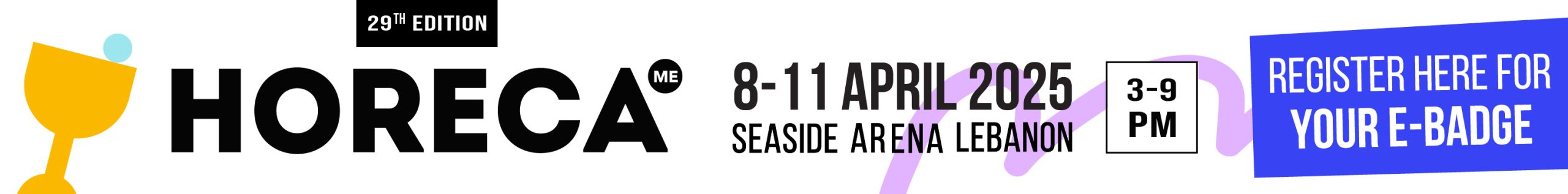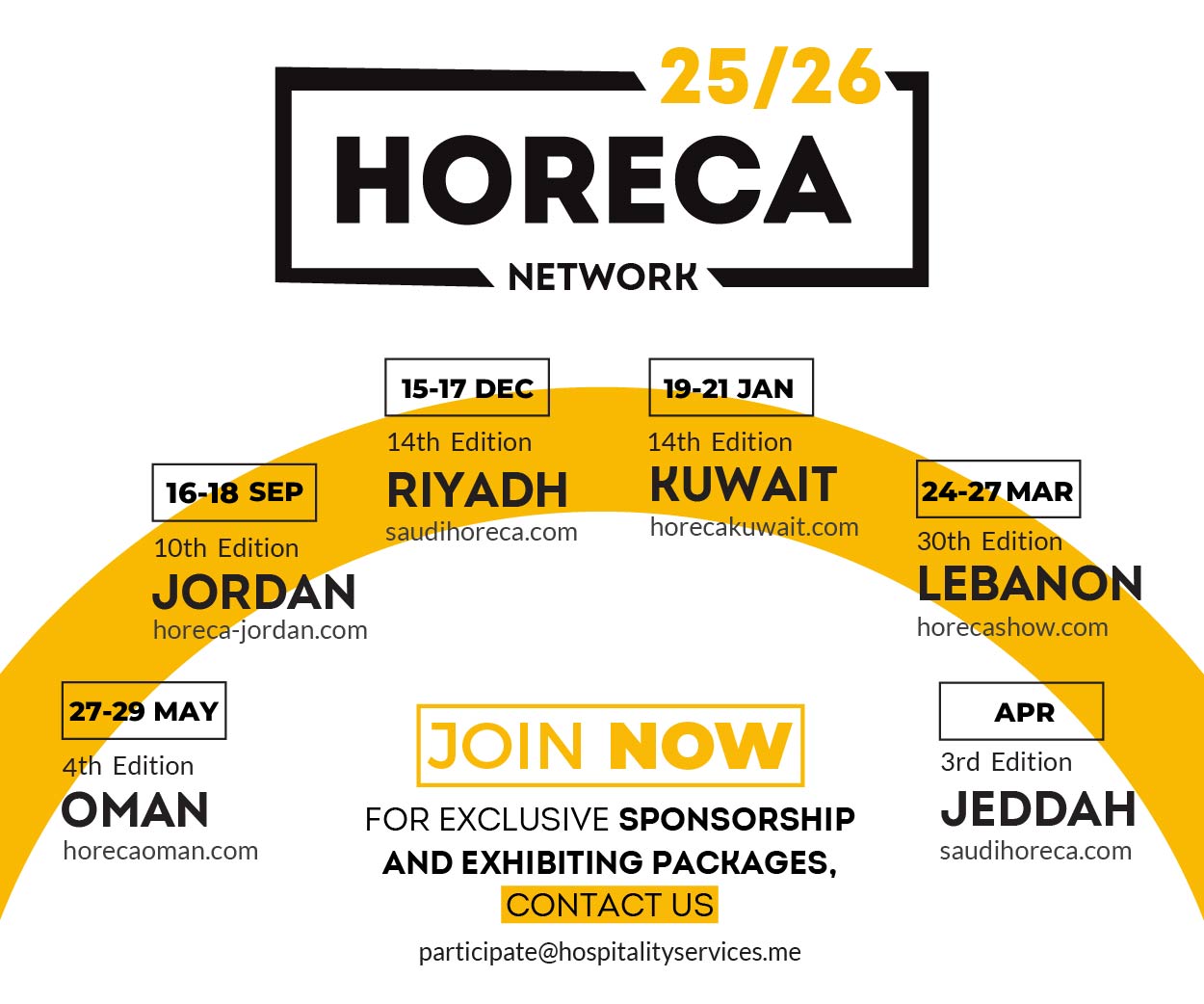Choosing an operating system for your business can be a daunting prospect. Finding the perfect match for your specific requirements and plans for future development often takes a great deal of time and effort. An operating system should provide accurate and targeted output, allowing your business performance to be tracked and action to be taken when necessary, but also be sufficiently user-friendly for the entire team to operate efficiently. Manal Syriani tells us more
Selecting a system for your operation is a personal decision. However, adhering to certain general criteria is a must to ensure successful integration.
• Adaptability. It’s always advisable to select a system that allows for adaptations to be made and is capable of integrating possible adjustments in the future to match your pace of growth. Adaptation might be required for system functions or for final reporting.
• Interactive. An interactive system provides the user with notifications on certain aspects of the operation, prompting the user to take action. Such notifications are especially useful in inventory management and will reduce human errors, thus preventing interruptions to operations.
• Interface. Data analysis relies heavily on the ability of the system to collect information from different modules, both back and front of house. This interface is particularly important for accounting and materials control modules.
• Support. Since the restaurant industry is always evolving, it’s important to choose a provider with a strong support team that’s able to answer your inquiries and provide adequate training for your team in handling the system. Selecting providers that are well established in the market can help to facilitate continuity of support.
• User friendly. User-friendly systems reduce the potential for human error by being easy and straightforward to understand and operate. In addition, they reduce costs and time spent on training new recruits.
• Timely implementation. The time required for the integration of a new system is also a key factor in bringing about a smooth implementation. While systems will require a testing phase to make sure they are fully operational, well established providers, through their experience in the field, will ensure efficient methodic testing procedures.
Before committing to a system, certain steps should be followed internally to help secure a positive outcome:
• Conduct an internal analysis of your business processes and flows. Identify the main characteristics essential for your operation, while taking future development plans into consideration.
• Seek feedback from your team or key employees on required functions and the main challenges they face in their specific departments.
• Identify the system that most closely resembles your operation.
• Identify the provider that could meet your after-sales support requirements and can assist you through your growth, both locally and internationally. Any system should meet at least 80 percent of your requirements.
• Discuss further possible customization and modifications to the system to allow for maximum accuracy of data processing.
• Share your plans for the future with the system provider to ensure the software will be able to accommodate those goals.
While an efficient system is the starting point, effective data entry on the system is the key to delivering informative results. A system is only as accurate as the accuracy of the data entered.